Extracting URL Parameter with GTM
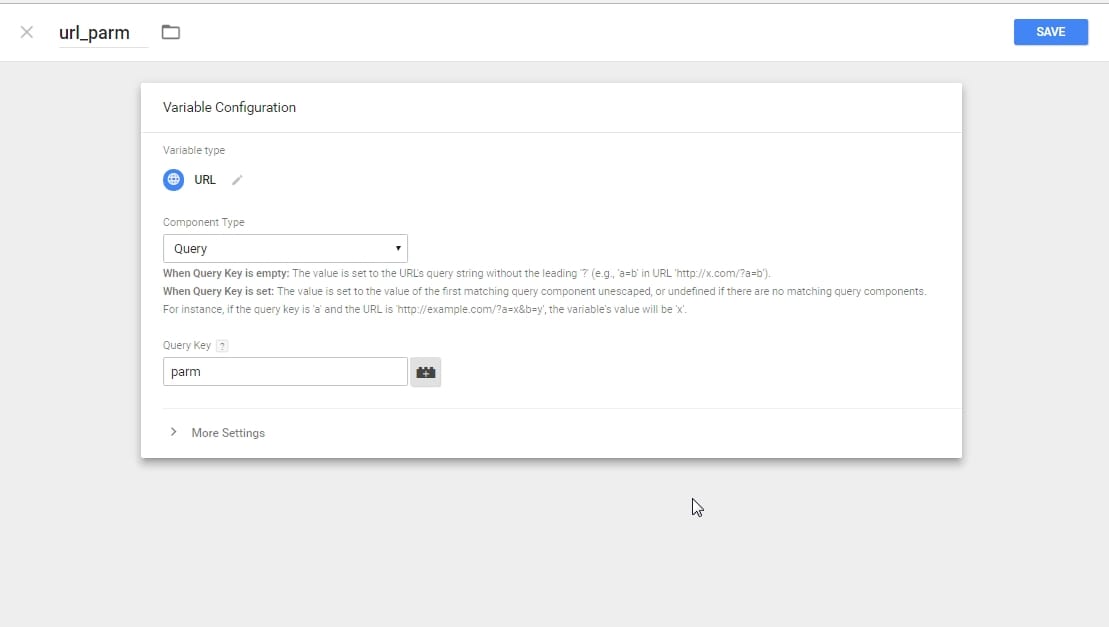
http://alenlytics.com/?parm=123
For above URL the setup extract value of << parm >> will be like below:
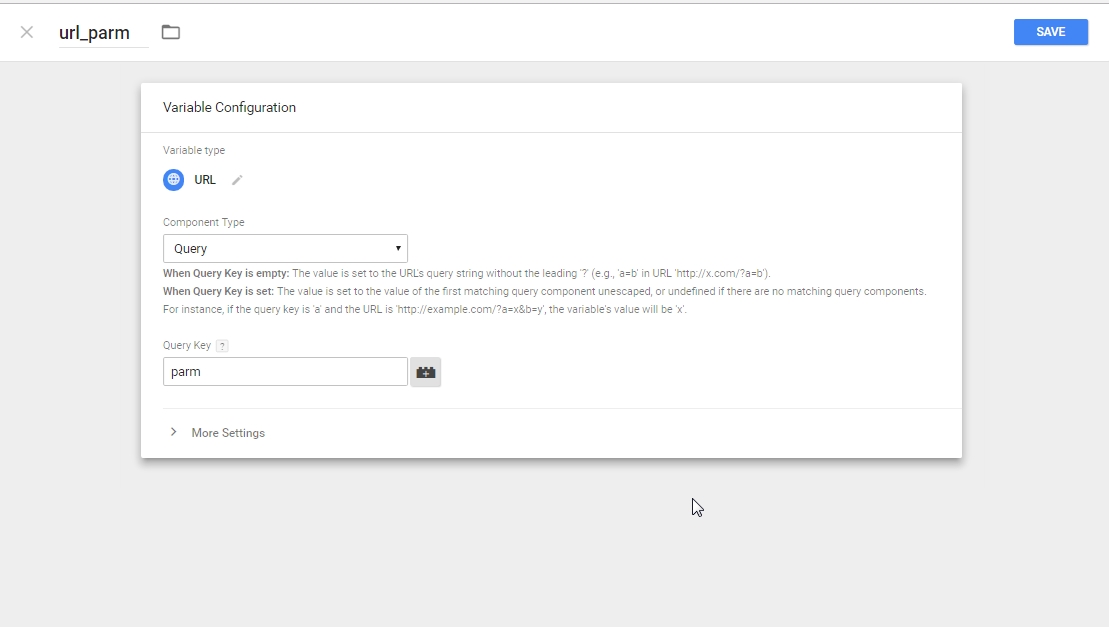
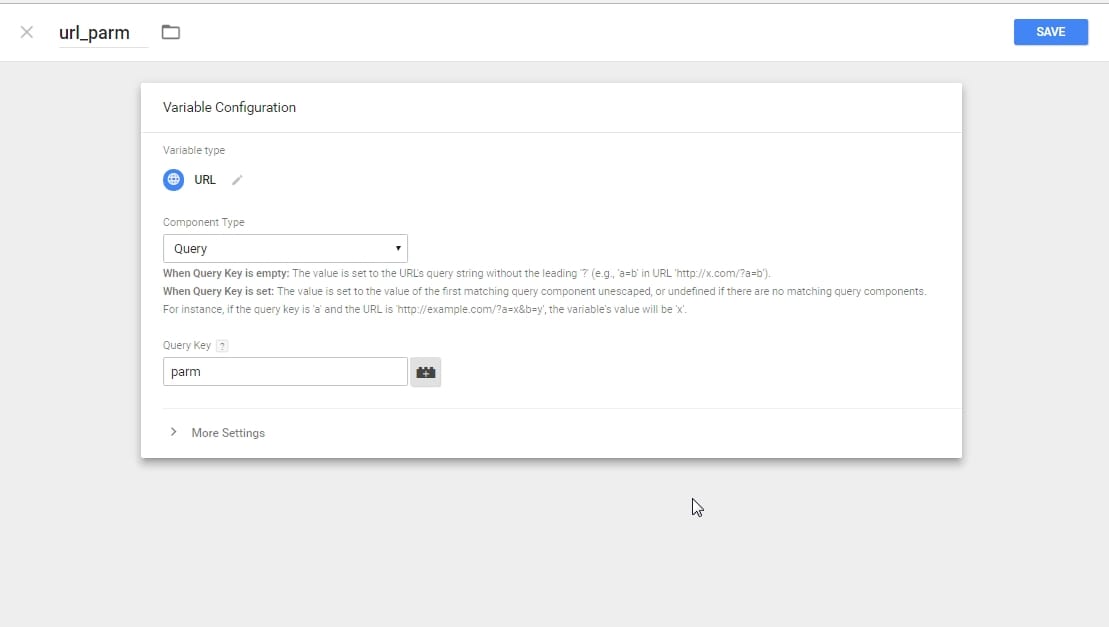
http://alenlytics.com/?parm=123
For above URL the setup extract value of << parm >> will be like below:
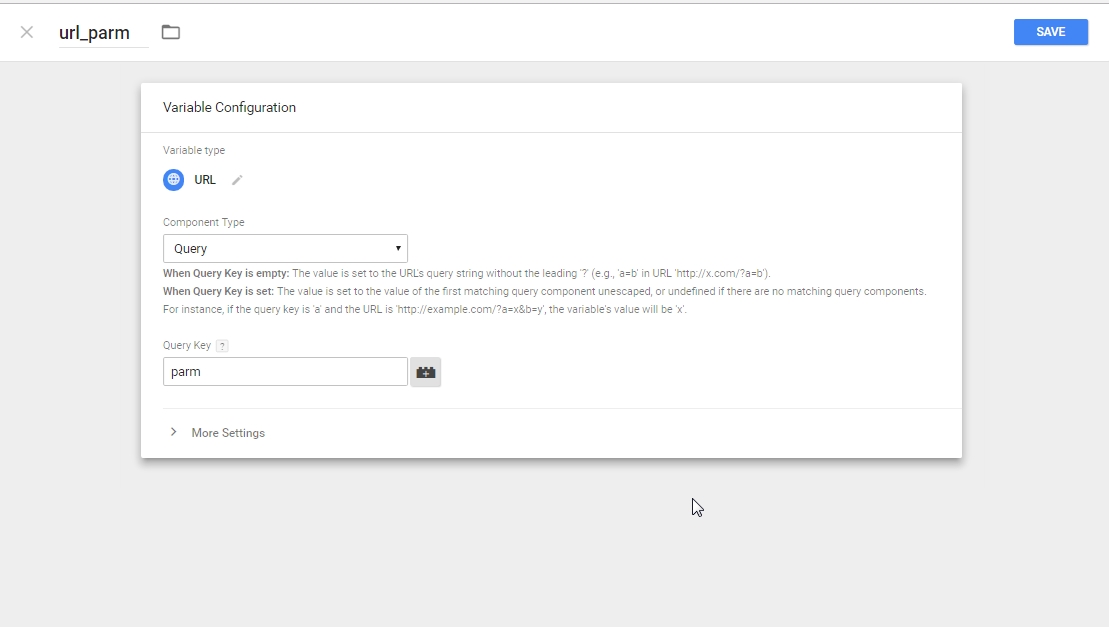
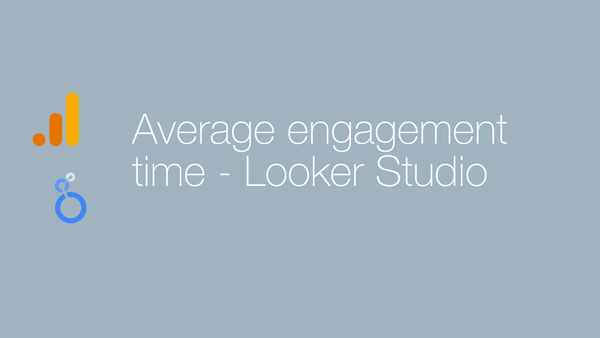
Average engagement time is not directly accessible within Looker Studio despite its significance in default content reports. To obtain this exact data as in the GA4 interface, use the following formula: User engagement/Active users

Will go through a straightforward and very simple method of enabling Google Analytics (UA) Enhanced Ecommerce with WooCommerce We will do the implementation using the most popular plugin for GTM - GTM4WP developed by Thomas Geiger Let's get started: 1️⃣ Install GTM4WP From WordPress > Add New Plugin
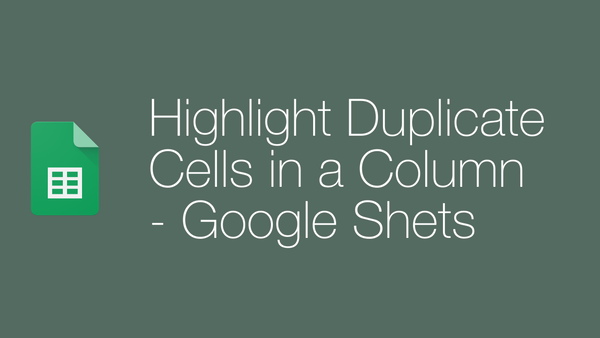
Assume you have data like below and want to highlight the duplicate values: NamesLiamNoahOliverElijahHenryAlexanderOliverWilliamJamesBenjaminLucasNoah To highlight, click on "Format" and select "Conditional Formatting" Now select formatting RULE as "Custom Formula" and enter below formula. =countif(A:A,A1)>1

You may have noticed that on a site with multiple Facebook Pixels, an event fired will be available at all the Facebook Pixels initiated on that page. And this occasionally triggers duplicate conversions and entire ad reporting go wrong. To solve this unexpected behavior Facebook introduced trackSingle and trackSingleCustom on