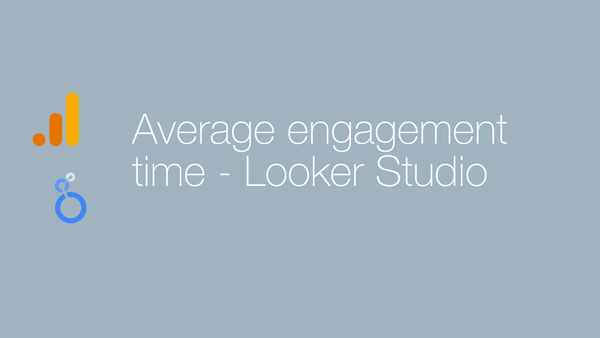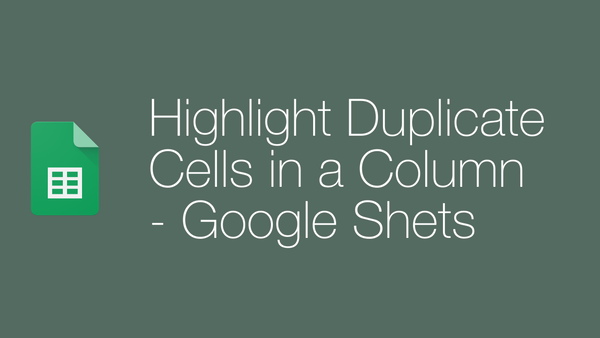Setting up Facebook Conversions after iOS 14 update

We will walk through the whole conversion setup in Facebook Ads.
Assume yourclient.com need the following conversions to be implemented:
- Contact Form Submissions
- Newsletter Submissions
- Email Clicks
- Phone Number Clicks
So let's get started.
1️⃣ Domain Verification
Navigate to - Business Manager Setting > Brand Safety > Domains
Now add the domain and you will find methods to verify your domain like - meta tag, HTML text and, DNS to verify. I use the meta tag method to verify most of the time.
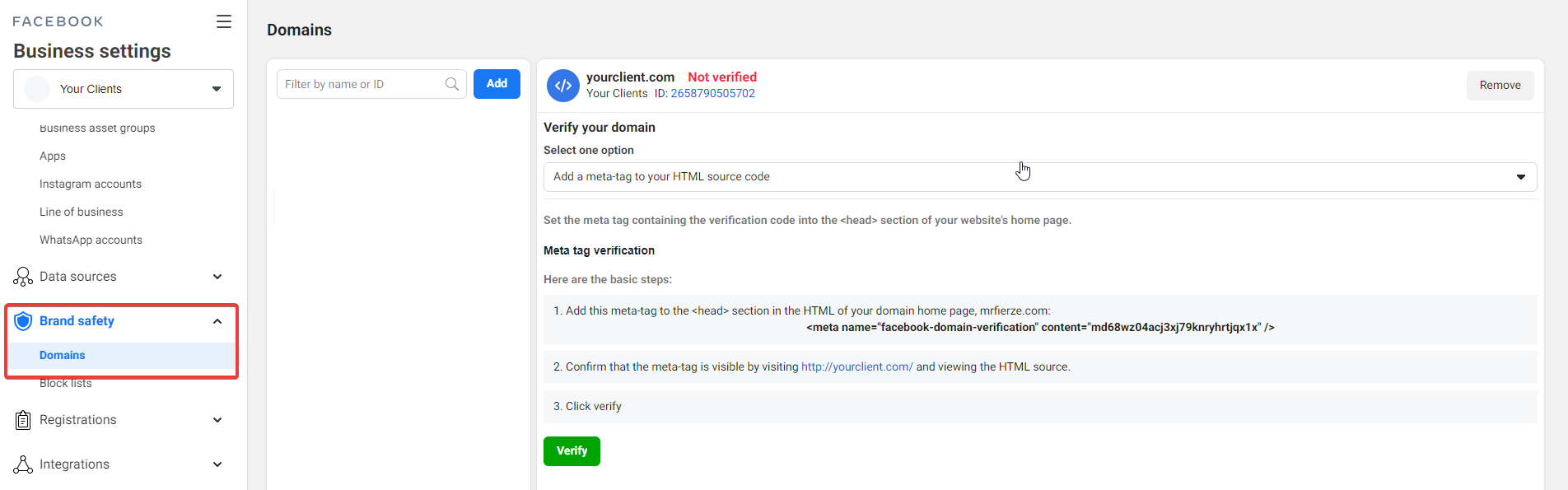
Once the verification method is implemented you need to come back click "Verify" to complete the process.
Two things to remember if verification is not working:
- clear cache when using caching tools
- DNS method will take time
2️⃣ Implement the events
There are lots of methods to implement the events, I am not going over that now.
As mentioned before, we have 4 events, of this 3 are custom events and 1 is a standard event. As you may know, custom events are not shown in Ad Reports by default and you need to add them in custom conversions.
For "Contact Form Submissions" we are firing a standard "Lead" event and for other actions, it is custom events, so we need to add all custom events as custom conversions to make them appear in Ad manager reports.
3️⃣ Configure Custom Events
Now select Events Manager > Custom conversions
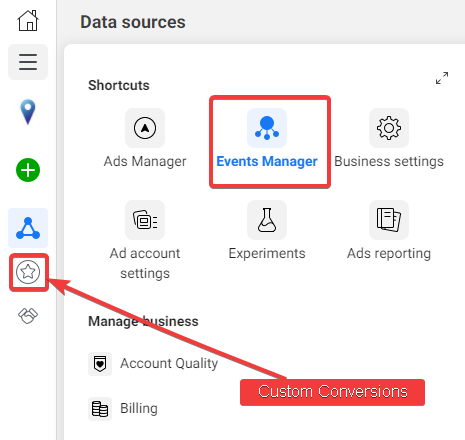
Now select custom events you have and create the custom conversion. Remember that for events to appear here these events should be already working and need to wait for some time as well.
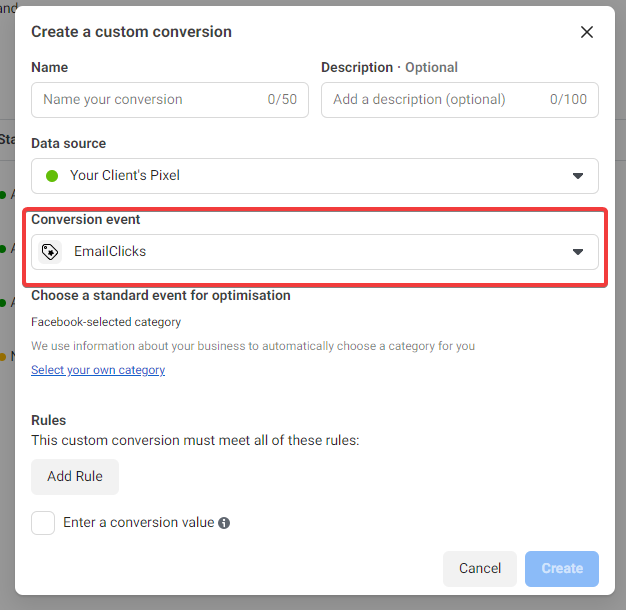
4️⃣ Configure Domain Events
Now you need to add your conversion events to your domain event configurations, Facebook allows 8 events to be added here and only events here can be added as a conversion event at the Ad set settings.
Events Manager > Aggregated event measurement
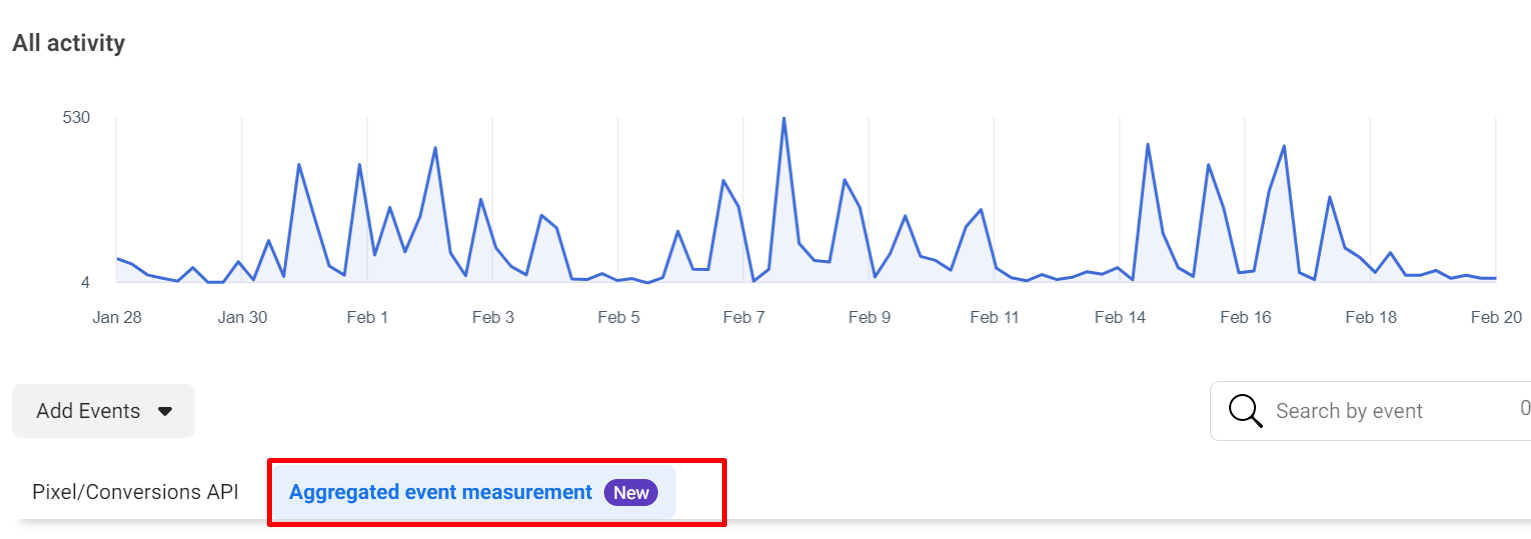
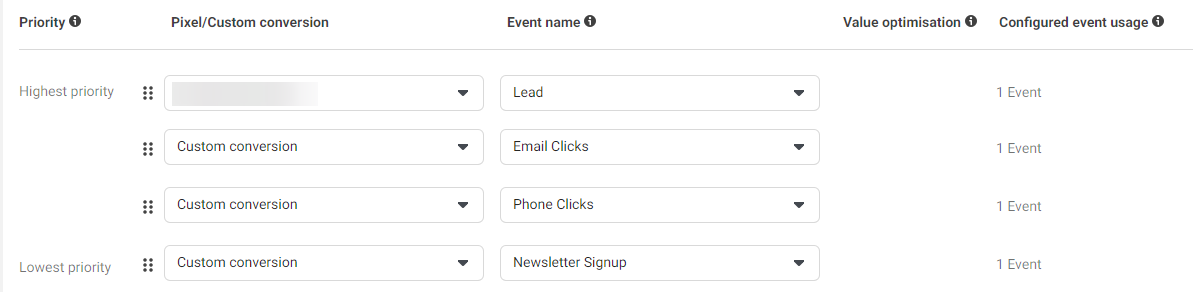
Now you are done! The above events will be now available for setting up ad sets.